Apple Pay makes paying easy
Safely and securely pay in stores, apps, or online with just a tap of your phone.Open Bank Account
Where you can use Apple Pay
Look for the contactless payment symbol in stores and select Apple Pay at online checkout.

The simple, secure way to pay
Every transaction is protected with built-in security features, like Face ID or passcodes. Your card number is never stored or shared with merchants.

How to use Apple Pay with N26
Open the Apple Wallet app and tap the "+" sign, scan your N26 card to input the details, and we'll take care of the rest. Or head to the Cards tab in the N26 app and add your card directly.
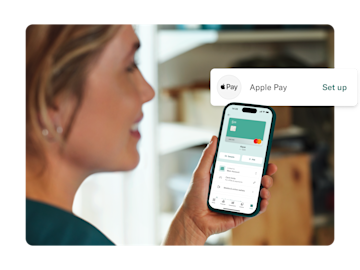
Note: Apple Pay is available in Austria, Belgium, Denmark, Estonia, Finland, France, Germany, Greece, Iceland, Ireland, Italy, Liechtenstein, Luxembourg, Netherlands, Norway, Poland, Portugal, Slovakia, Slovenia, Spain, Sweden, and Switzerland.
FAQ
Apple Pay is compatible with iPhone, iPad, Apple Watch, Apple Vision Pro, and Mac models operating on recent iOS, watchOS, or macOS.
After adding your N26 Mastercard to your Wallet app, Apple Pay works anywhere that contactless, in-person payments are accepted. Just unlock your phone and hold it near the card reader. You can also pay online with a few quick clicks — no need to enter your payment info.
Every N26 Mastercard works with Apple Pay. But there may be restrictions depending on your country of residence.
Yes, it’s entirely free. Just download the app directly from the App Store.
Digital wallets are apps that let you store credit and debit card details electronically, so you can safely make payments with just your phone. There are countless digital wallet choices, and N26 is partnered with Google Pay, Samsung Pay, and Garmin Pay.